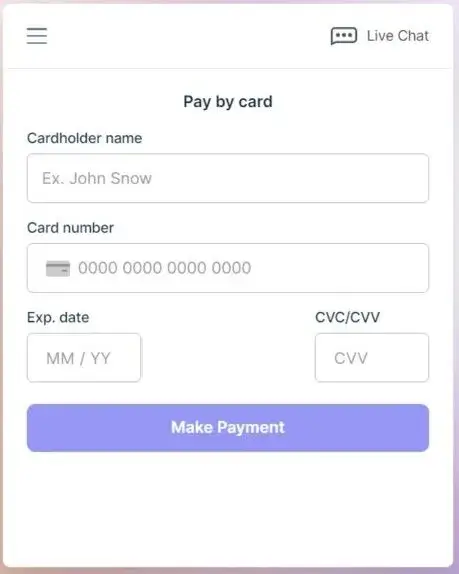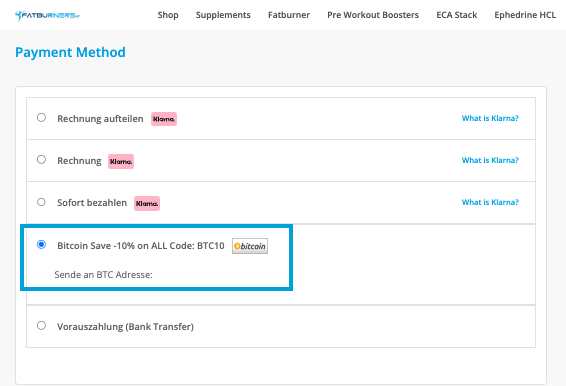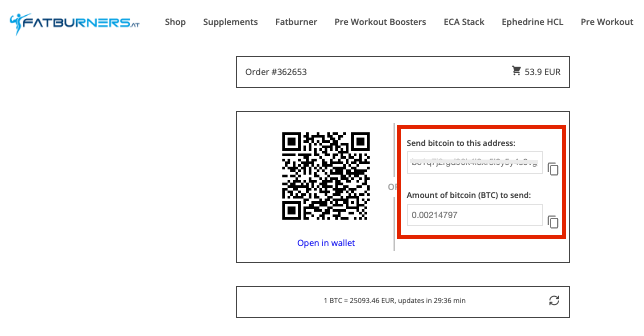How to Make Credit Card Payments via switchere.com at Our Shop
Simple Instructions
Remember, transactions under 150 EUR a month don’t require any user identification. However, if you’re spending more than this, you’ll have to undergo an identity verification.
Step 1
When finalizing your order in our shop, opt for Bitcoin as your preferred method of payment.
Step 2
Upon proceeding to the payment section, the key details you’ll see are the AMOUNT and WALLET ADDRESS. Make a note of these, as they’re essential for your transaction. Make sure to copy the required BTC amount.
Step 3
Actions to follow at Switchere.com
1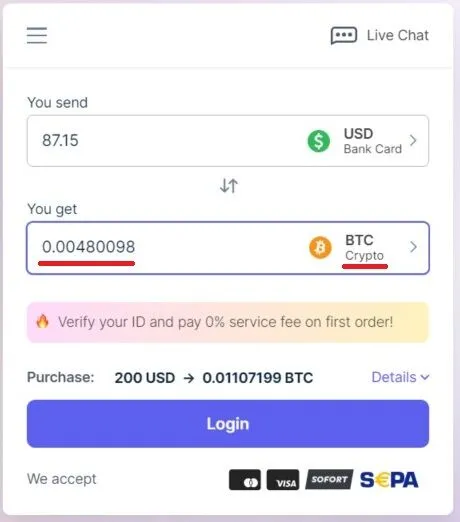
2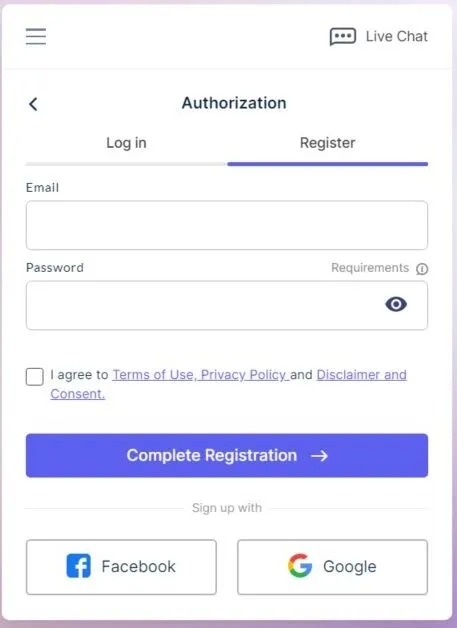
3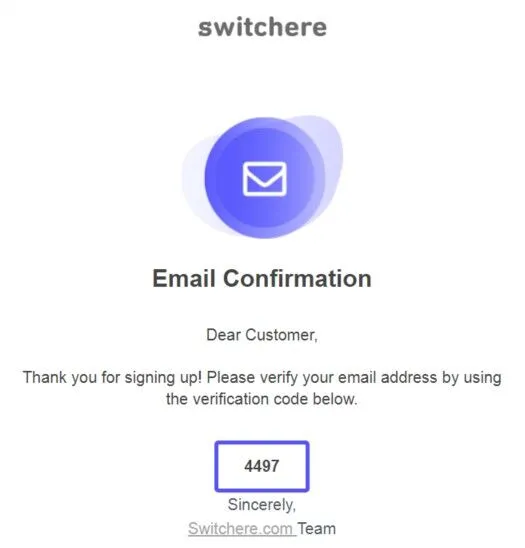
3.1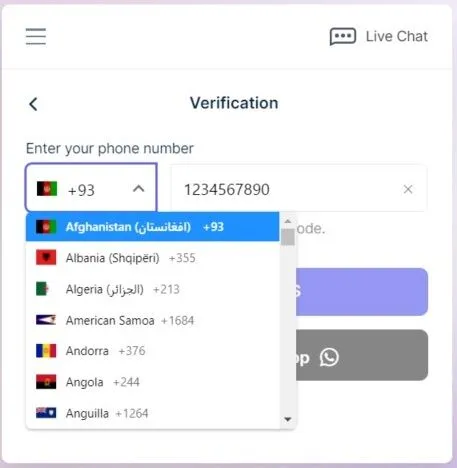
3.2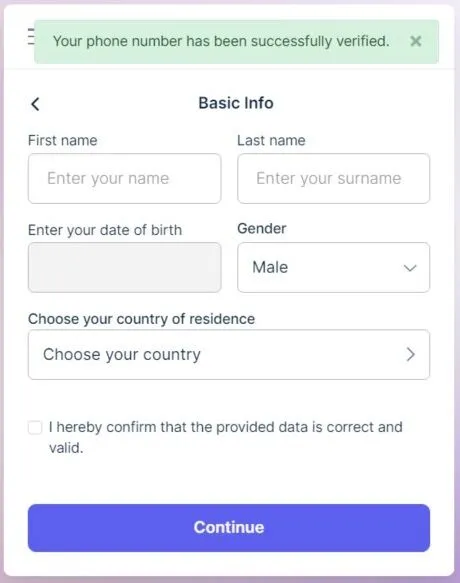
4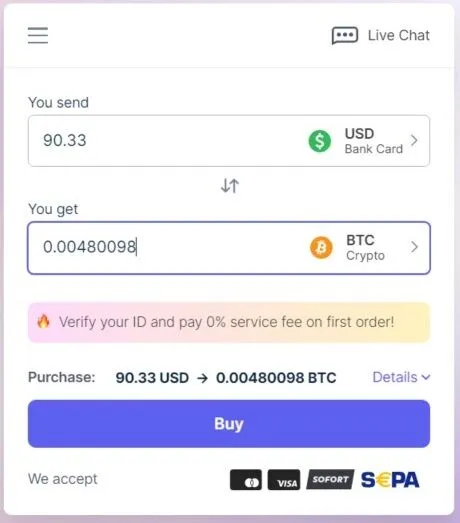
5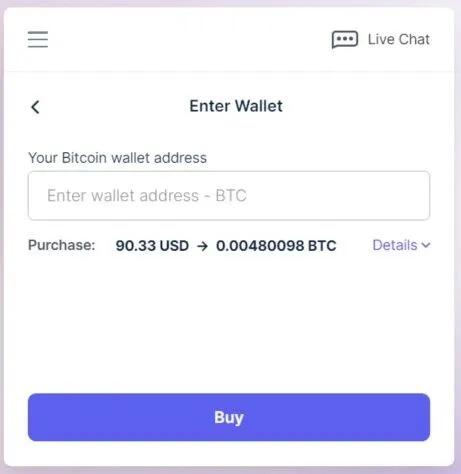
6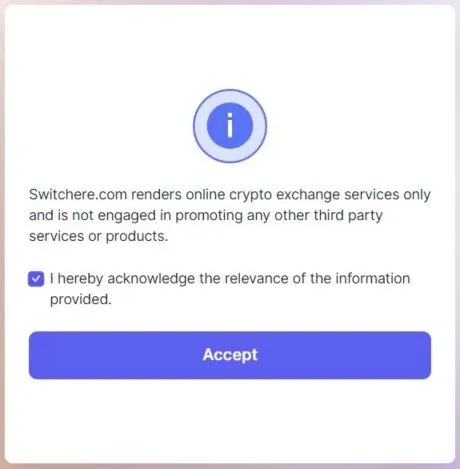
7